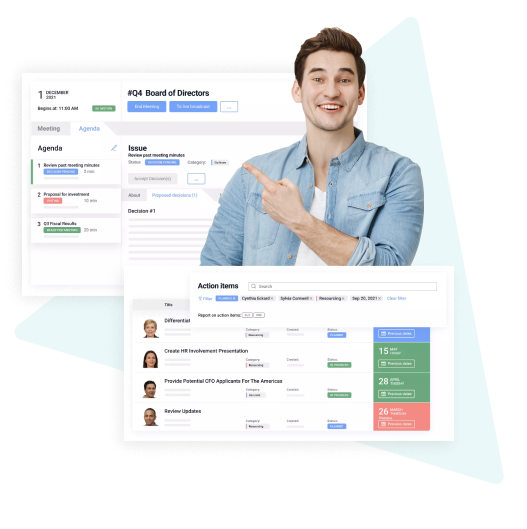About BoardMaps
BoardMaps portal helps to navigate and streamline every stage of board meetings across all industries. The provider’s multi-dimensional approach and innovative tool selection enable smooth and effective preparation, conduction, and follow-through.
BoardMaps software equips users to make informed, more forward-looking decisions without sacrificing their convenience or time. And the provider’s extensive expertise allows focusing on issue resolution and strategizing instead of meticulous organization.
Contacts
| Name: BoardMaps | Website: www.boardmaps.com |
| Founded: 2011 | Headquarter: USA |
What is BoardMaps best for?
With enhanced user activity tracking and a result-centric interface, BoardMaps offers value on all levels of board organization. The flexible agenda tool improves planning by allowing to add and address urgent items even outside of meetings.
The board members can securely store and share documents, conduct meetings in-person or online, and ensure high engagement via Skype for Business integration and detailed tracking. The BoardMaps toolset also includes solutions for:
- Sending out automated notifications and reminders
- Recording and distributing meeting minutes
- Ensuring compliance with industry-specific requirements
- Assigning tasks and deadlines to users
- Participating, voting, and signing documents remotely via laptops, smartphones, and tablets
Features overview
- Cloud (Saas, Web-Based)
- Desktop
- Mobile
- On-Premise
- Attendee management
- Document management
- Document templates
- Polls/Voting
- Offline access
- Data import/Export
- Scheduling
- Third party integration
- Video conferencing
- SSL security
- Access controls/Permissions
- Digital signature
- Multi-factor authentication
- Secure data storage
- Workflow management
- Task management
- Live chat
- File sharing
- Commenting/Notes
- Collaboration tools
BoardMaps use cases
BoardMaps is equally effective for all kinds of board governance, including for-profit companies, government institutions, and non-profit organizations. Corporations benefit from advanced collaboration and the ability to manage large teams while staying in complete control of the board procedures.
At the same time, governments can take advantage of security and confidentiality practices regulated according to GDPR (General Data Protection Regulation) standard. The same applies to organizations in healthcare, international trading, recruiting, and others.
BoardMaps also presents a user-oriented, cost-efficient approach to pricing, which is essential to non-profits and smaller-scale businesses. And the minimalistic yet highly practical interface guarantees escalated success rates for all users, regardless of their technical background.
BoardMaps pros and cons
According to the verified user reviews, the BoardMaps platform offers the following pros and cons.
Pros:
- The system is decision-oriented and offers a variety of tools for keeping all users on the same page
- Advanced online capabilities that enable productive remote meetings
- Streamlined and efficient user onboarding process
- User-friendly, feature-rich interface
- Helpful customer support team available at short notice
Cons:
- Slightly limited video conferencing integrations
- The permissions framework might take up some time to configure due to the number of available options